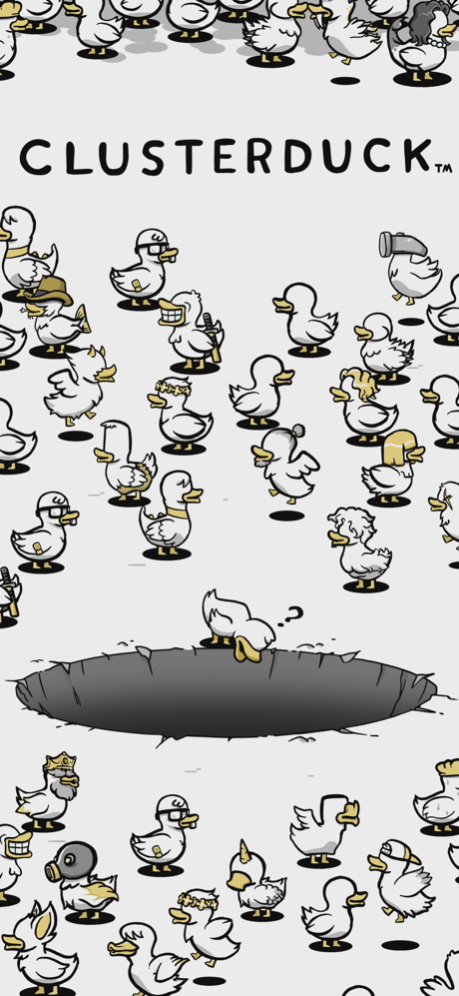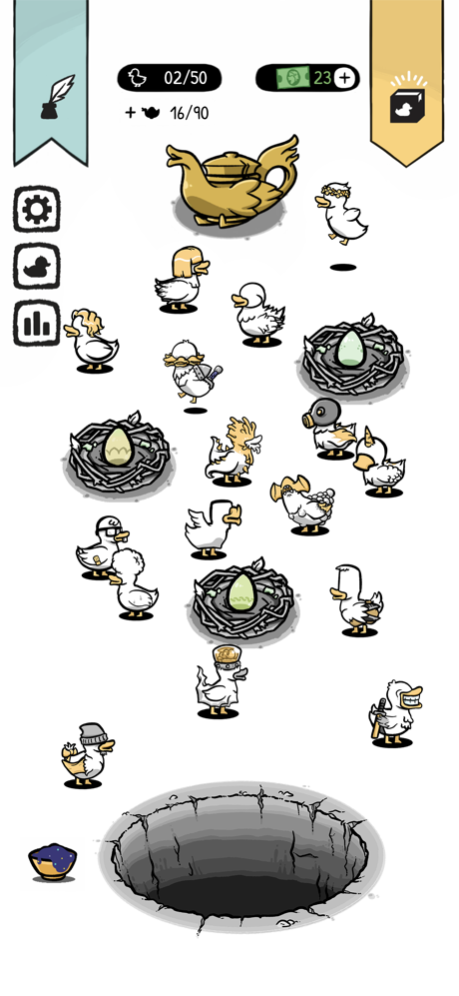Clusterduck 1.16.1
Continue to app
Free Version
Publisher Description
What came first, the duck or the egg?
CLUSTERDUCK is about hatching as many ducks as possible. As more ducks hatch, the more strange things happen. The ducks begin to genetically mutate! With each generation of ducks that hatch, the chances of things going horribly wrong increase at an alarming rate. Ever seen a duck with a sword for a head, or horse hoof for a wing? These ducks have gone absolutely bonkers.
Need room for more ducks? Sacrifice ducks down *the hole*. But don’t get too close — you don’t know what’s lurking down there.
Features:
•Hatch and mutate wacky ducks!
•Collect hundreds of head, wing, and body variations, resulting in amazing varieties!
•Mutations come in common, rare, epic, and legendary rarities!
•Witty duck descriptions introduce you to the personality quirks of each duck
•Discover the secrets of *the hole*
•Appease the duck gods by competing in Duck-Off talent contests
Mar 27, 2024
Version 1.16.1
Customize your colony with a selection of nests.
Added a breeding helper to make it clearer what parts belong to what set.
Fixed an issue with cloud saves.
General improvements and bug fixes.
About Clusterduck
Clusterduck is a free app for iOS published in the Action list of apps, part of Games & Entertainment.
The company that develops Clusterduck is PikPok. The latest version released by its developer is 1.16.1.
To install Clusterduck on your iOS device, just click the green Continue To App button above to start the installation process. The app is listed on our website since 2024-03-27 and was downloaded 5 times. We have already checked if the download link is safe, however for your own protection we recommend that you scan the downloaded app with your antivirus. Your antivirus may detect the Clusterduck as malware if the download link is broken.
How to install Clusterduck on your iOS device:
- Click on the Continue To App button on our website. This will redirect you to the App Store.
- Once the Clusterduck is shown in the iTunes listing of your iOS device, you can start its download and installation. Tap on the GET button to the right of the app to start downloading it.
- If you are not logged-in the iOS appstore app, you'll be prompted for your your Apple ID and/or password.
- After Clusterduck is downloaded, you'll see an INSTALL button to the right. Tap on it to start the actual installation of the iOS app.
- Once installation is finished you can tap on the OPEN button to start it. Its icon will also be added to your device home screen.